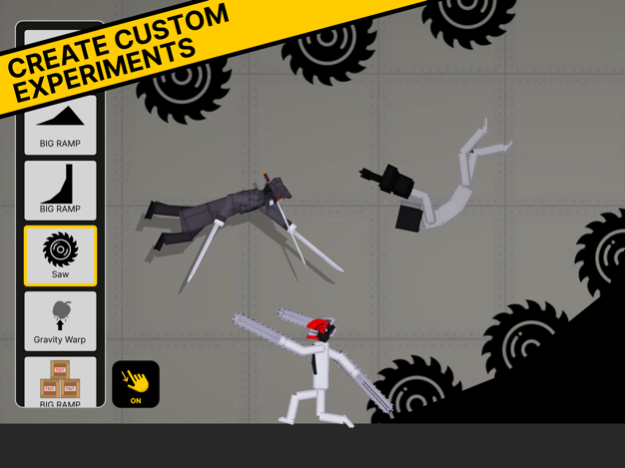Human Ragdoll Playground 3.0
Continue to app
Free Version
Publisher Description
Human Ragdoll Playground game that simulates terrifying falls, crushing vehicles, breaking and destroying everything.
Change your pose with new vehicles and kits to score maximum points.
Fall, jump, dive, run, swing to collect as many coins as possible.
Constantly changing rag doll vector poses with new vehicles and kits to create unexpected situations like rag doll fall, turbo dismount, stair dismount for exciting rewards in this fighting games. Use collected coins in backflip master parkour game to buy super heroes like melon hero or lemon hero, ragdoll stickman to get more special simulator skills.
Human Ragdoll Playground features:
* PVP mode
* Realistic active Ragdoll physics
* Unique Ragdoll weapon system
* Slow motion effects
* Dynamic gameplay
* Customizable outfit system
* Leveling system
If you need more coins you can earn them by watching short video ads or you can buy them. 5000 coins - $0.99; 12000 coins - $1.99; 30000 coins - $4.99; 150000 - $19.99; 800000 - $49.99.
Non-consumable in-app purchase:
* Unlock all levels - $49.99
* Unlock all vehicles - $19.99
* Unlock all characters - $19.99
* Remove all ads - $4.99
Human Ragdoll Playground offers a premium subscription plan. The subscription is automatically renewed, but you can cancel it at any time.
The premium version allows you to use the app without any ads, all vehicles and characters are unlocked.
* The duration of the plan is one week (which comes with a 3-day free trial) and the price is $3.99 per week.
* Subscription payments will be charged to your iTunes account upon confirmation of your purchase and at the beginning of each renewal period. A free trial subscription automatically renews to a paid subscription. You can cancel your subscription or free trial in iTunes Preferences at least 24 hours before the end of the free trial period. The cancellation will take effect the day after the last day of the current subscription period and you will be downgraded to free service. Account will be charged for renewal within 24 hours prior to the end of the current period and the cost of the renewal will be identified. Subscriptions can be managed by the user and auto-renewal can be turned off by going to the user's account settings after purchase. You may cancel your subscription at this URL: https://support.apple.com/en-us/HT202039
* Any unused portion of a free trial period (if offered) will be forfeited if you purchase a premium subscription during the free trial period.
Privacy Policy: https://apps.bejanalexandru.com/privacy.html
Terms of Use: https://apps.bejanalexandru.com/terms.html
Nov 25, 2023
Version 3.0
An exciting new update for Human Ragdoll Playground:
- New levels added.
- Chainsaw Man fixes.
- Other minor interface improvements and bug fixes.
About Human Ragdoll Playground
Human Ragdoll Playground is a free app for iOS published in the Recreation list of apps, part of Home & Hobby.
The company that develops Human Ragdoll Playground is Alexandru Bejan. The latest version released by its developer is 3.0.
To install Human Ragdoll Playground on your iOS device, just click the green Continue To App button above to start the installation process. The app is listed on our website since 2023-11-25 and was downloaded 1 times. We have already checked if the download link is safe, however for your own protection we recommend that you scan the downloaded app with your antivirus. Your antivirus may detect the Human Ragdoll Playground as malware if the download link is broken.
How to install Human Ragdoll Playground on your iOS device:
- Click on the Continue To App button on our website. This will redirect you to the App Store.
- Once the Human Ragdoll Playground is shown in the iTunes listing of your iOS device, you can start its download and installation. Tap on the GET button to the right of the app to start downloading it.
- If you are not logged-in the iOS appstore app, you'll be prompted for your your Apple ID and/or password.
- After Human Ragdoll Playground is downloaded, you'll see an INSTALL button to the right. Tap on it to start the actual installation of the iOS app.
- Once installation is finished you can tap on the OPEN button to start it. Its icon will also be added to your device home screen.